I'm not really sure what I'm doing, hahah.
What I've got is actually 3 devices. When no drivers are installed, they are all identified as "KYOCERA USB MODEM".
After installing the official Kyocera drivers, I have 3 devices:
KYOCERA USB Composite Device KC02US - VID_0482&PID_05DA&MI_02
KYOCERA USB KC02US Serial Port (COM28) - VID_0482&PID_05DA&MI_00
KYOCERA USB KC02US Modem - VID_0482&PID_05DA&MI_01
The first 2 are working, except the last device, the modem, has a Code 10 and yellow exclamation. QPST finds the port, COM28, as a valid port, but shows no phone connected to it. I thought maybe QPST goes through the COM port to communicate with the modem, so I thought I'd try using your driver in place of the modem because it's the one that doesn't work. I changed VID & PID to match the modem, but it also shows up with a yellow exclamation. Maybe I should replace one of the other devices with it?

- Forum
- CDMA Devices
- CDMA ANDROID Devices
- Kyocera Android
- Kyocera milano custom drivers here!
Results 7 to 12 of 22
-
09-21-2013, 08:24 PM #7
iPhone Moderator, Trusted Guru &
CDMA GURUS Booster












- Join Date
- Apr 2010
- Location
- kansas city
- Posts
- 2,962
- Rep Power
- 5945
 Re: Kyocera milano custom drivers here!
Re: Kyocera milano custom drivers here!
they are diag not modem drivers,there is a difference,are you trying to communicate thru the modem port?
Custom tools and custom phone & mifi firmwares built to your specs.Contact me !
I WILL NOT ANSWER SUPPORT QUESTIONS THRU PRIVATE MSG.
See mifis.us for unlimited data on vzw-AT&T-TMO-or some MVNO's (Resellers welcome)
www.mifis.us <--get yer unlimited data mifis here
-
09-22-2013, 01:01 AM #8
 Re: Kyocera milano custom drivers here!
Re: Kyocera milano custom drivers here!
-
09-22-2013, 11:27 AM #9
iPhone Moderator, Trusted Guru &
CDMA GURUS Booster












- Join Date
- Apr 2010
- Location
- kansas city
- Posts
- 2,962
- Rep Power
- 5945
 Re: Kyocera milano custom drivers here!
Re: Kyocera milano custom drivers here!
ok i am still not sure what u are trying to do,besides load a readable modem port.so here is what you do.
here are the unpacked drivers for your modem you will need to point your device manager to the .inf files to force the drivers,so go down the list one by one until you get it to load,in the device type use "modem" only dont select anything else.
here is the program description/map for the msi for them,which i have included for you.
i outlined the part of interest for your modem
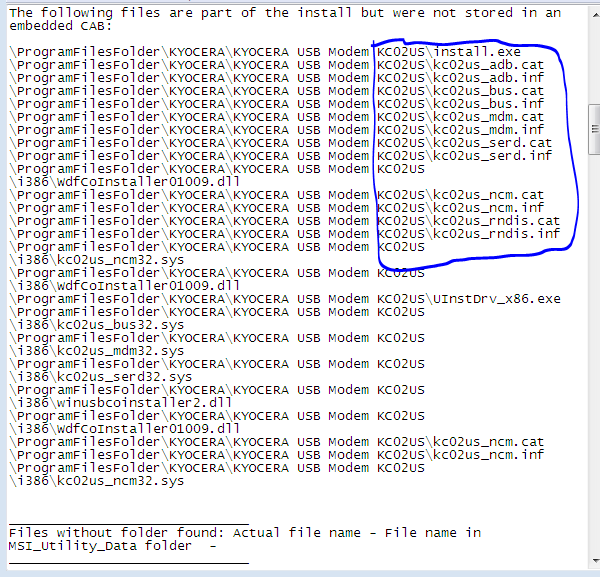
[hide-thanks]http://www.mediafire.com/download/se8e0w5ynj369mo/kc02us_drivers_Unpacked.rar
[Only registered and activated users can see links. ]
[/hide-thanks]Last edited by rich hathaway; 09-22-2013 at 11:47 AM.
Custom tools and custom phone & mifi firmwares built to your specs.Contact me !
I WILL NOT ANSWER SUPPORT QUESTIONS THRU PRIVATE MSG.
See mifis.us for unlimited data on vzw-AT&T-TMO-or some MVNO's (Resellers welcome)
www.mifis.us <--get yer unlimited data mifis here
-
09-22-2013, 11:45 AM #10
 Re: Kyocera milano custom drivers here!
Re: Kyocera milano custom drivers here!
Thanks, but I already have those exact files in those folders. The problem was that all drivers would load, but modem would be Code 10 with yellow exclamation.
I don't know how this worked, but I tried changing your .inf file so that your driver could be loaded for all 3 of the devices. Of course, that didn't work, so I changed them back to the original KC02US drivers. Somehow, changing them to something invalid and then reloading the proper drivers made Code 10 go away. The modem no longer has Code 10, and going into Diagnostics tab and Query Modem works and shows successful AT commands in the little window. I still cannot get the phone to show up in QPST, DFS, or CDMAWS.
That's what I'm trying to do, get the phone to show up in QPST, DFS, or CDMAWS.
QPST sees a QC/DM port (the serial port), but when selected, shows "No ESN" and "No Phone".
-
09-22-2013, 11:52 AM #11
iPhone Moderator, Trusted Guru &
CDMA GURUS Booster












- Join Date
- Apr 2010
- Location
- kansas city
- Posts
- 2,962
- Rep Power
- 5945
 Re: Kyocera milano custom drivers here!
Re: Kyocera milano custom drivers here!
well you do not need modem then,you only need diag port.
i do not have a kona to help you with so you are on your own.
but for read/write use diagnostic port.Custom tools and custom phone & mifi firmwares built to your specs.Contact me !
I WILL NOT ANSWER SUPPORT QUESTIONS THRU PRIVATE MSG.
See mifis.us for unlimited data on vzw-AT&T-TMO-or some MVNO's (Resellers welcome)
www.mifis.us <--get yer unlimited data mifis here
-
09-22-2013, 12:04 PM #12
iPhone Moderator, Trusted Guru &
CDMA GURUS Booster












- Join Date
- Apr 2010
- Location
- kansas city
- Posts
- 2,962
- Rep Power
- 5945
 Re: Kyocera milano custom drivers here!
Re: Kyocera milano custom drivers here!
also i forgot to mention for you to check that the portmap is not set to null,if it is you will only be able to connect to the port but not read or write from it.
Custom tools and custom phone & mifi firmwares built to your specs.Contact me !
I WILL NOT ANSWER SUPPORT QUESTIONS THRU PRIVATE MSG.
See mifis.us for unlimited data on vzw-AT&T-TMO-or some MVNO's (Resellers welcome)
www.mifis.us <--get yer unlimited data mifis here
Tags for this Thread
All times are GMT -4. The time now is 10:23 PM.
Powered by vBulletin™
Copyright © vBulletin Solutions, Inc. All rights reserved.
Template-Modifications by TMS
Copyright © vBulletin Solutions, Inc. All rights reserved.
Template-Modifications by TMS




 Reply With Quote
Reply With Quote


Bookmarks