So am I too stupid to do this? how does one edit with winhex? I can highlight, but can't figure out how to change the values. delete, or backspace doesn't do anything. I have right clicked and changed to edit mode, but I am missing something. Does one have to have the paid version?
help!!
Chad

- Forum
- WIRELESS CARRIERS
- T-Mobile

- Metro PCS

- Non smart phones, PRL's, SID's, billing and general discussions.
- Flashing LG's to Metro PCS Help
- [SOLVED] How to send/recieve MMS on most lg phones
Results 1 to 5 of 5
-
10-22-2010, 04:49 AM #1Apprentice



- Join Date
- Sep 2010
- Location
- Los Angeles, Ca
- Posts
- 27
- Rep Power
- 0
 How to send/recieve MMS on most lg phones
How to send/recieve MMS on most lg phones
 Here goes my first tutorial and seeing as there isnt one on how to definitavely send and recieve mms on LG phones flashed to Metro on GURUS, I decided to give this a shot. I'm using an LG VX11000 EnV Touch. But should work on most LG phones with already working WAP.
Here goes my first tutorial and seeing as there isnt one on how to definitavely send and recieve mms on LG phones flashed to Metro on GURUS, I decided to give this a shot. I'm using an LG VX11000 EnV Touch. But should work on most LG phones with already working WAP.
Things you will need:
[HIDE-THANKS]Working WAP!!! If needed you can search for a tutorial on that, there's tons floating
around.
WINHEX ([Only registered and activated users can see links. ])
Bitpim ([Only registered and activated users can see links. ])
Drivers for your phone (vary by phone model)[/HIDE-THANKS]
(okay here we go)
*Install all programs and drivers before going to step 1!
1. Open Bitpim and click on Edit tab next to File and choose Detect Phone.
2. If prompted with this, simply click 'OK'
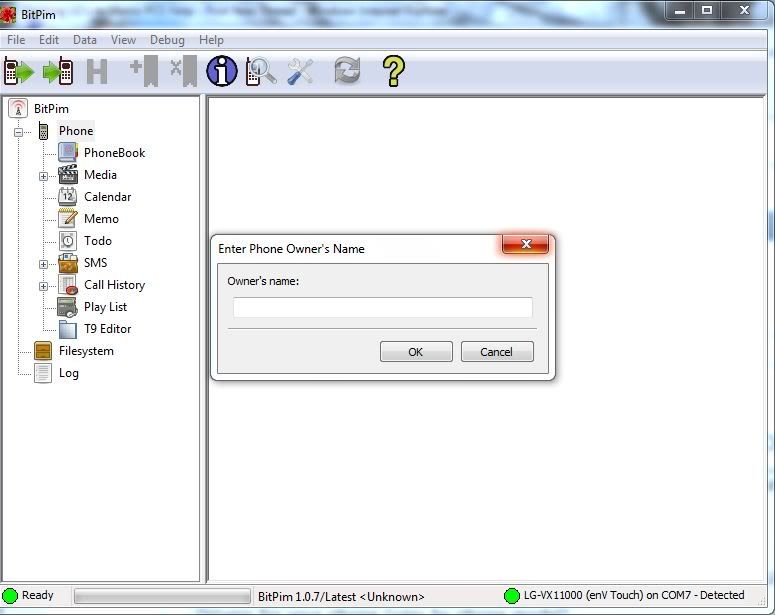
And it will verify your phone model with this:
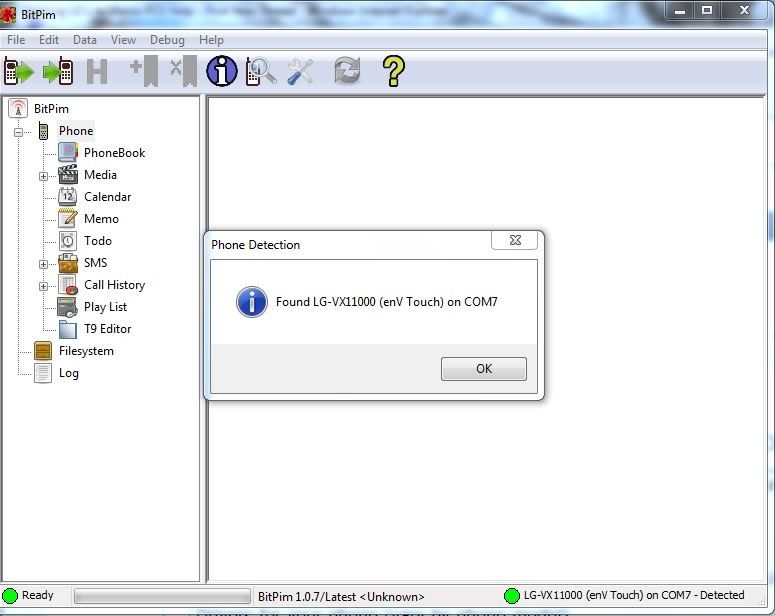
2.1 If it does not detect your phone you will be prompted with this:
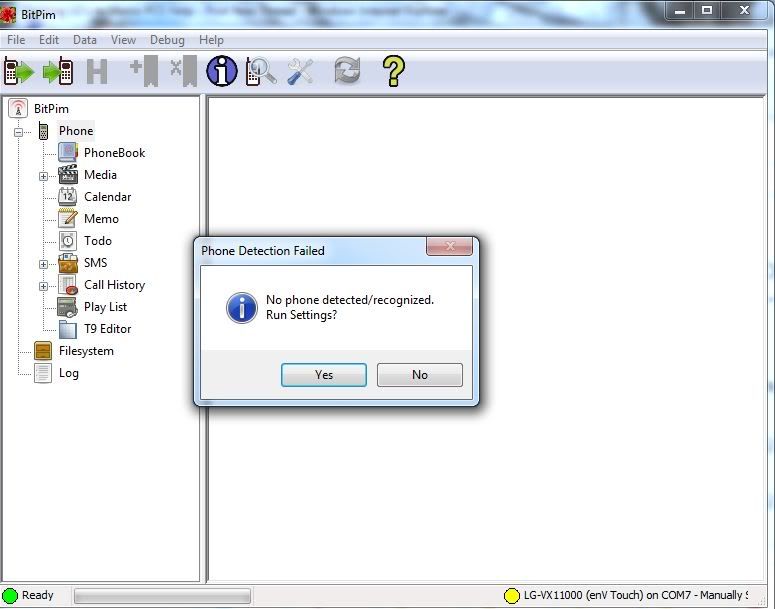
Click 'YES' and select your phone type and make sure the right com port is used and click ok. (If phone is still not detected make sure you have the right drivers for your phone and that the RIGHT COM PORT IS SELECTED)
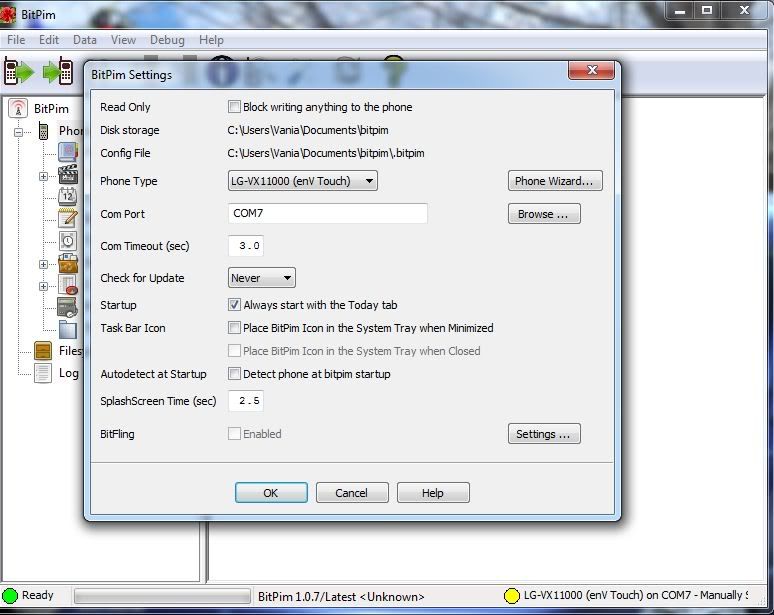
3. Next open the View tab on the tool bar and select 'View Filesystem' and select it in the drop menu.
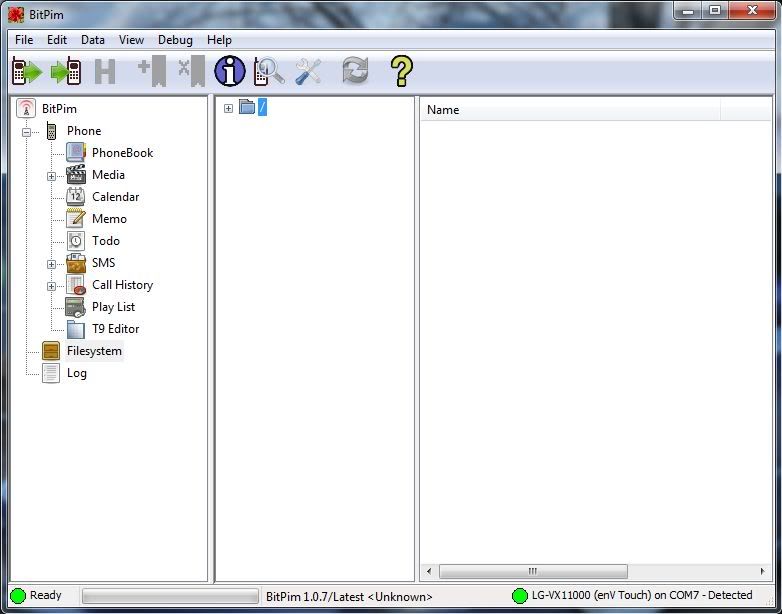
4. Expand the folder marked '/' and find the folder named 'NVM' and expand that one as well.
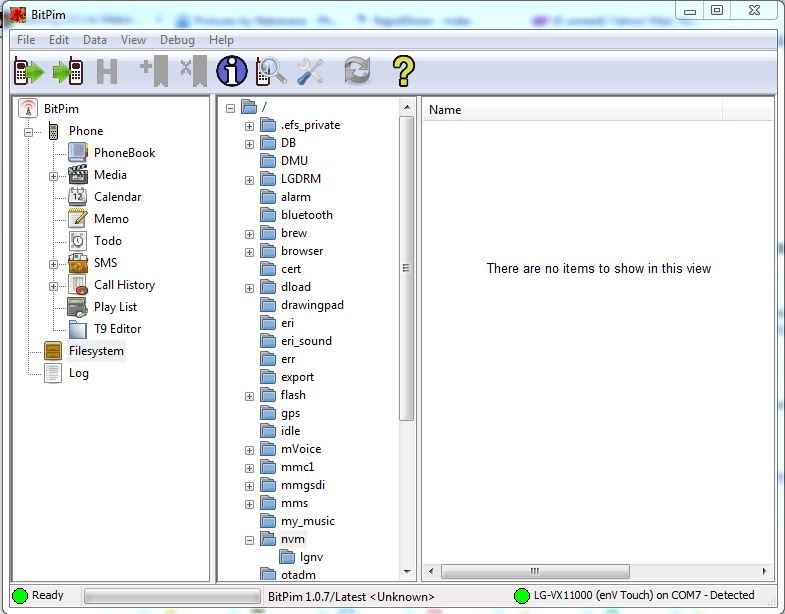
5. Select the lgnv folder and find the file named 'lgnv_mms_000.nv'
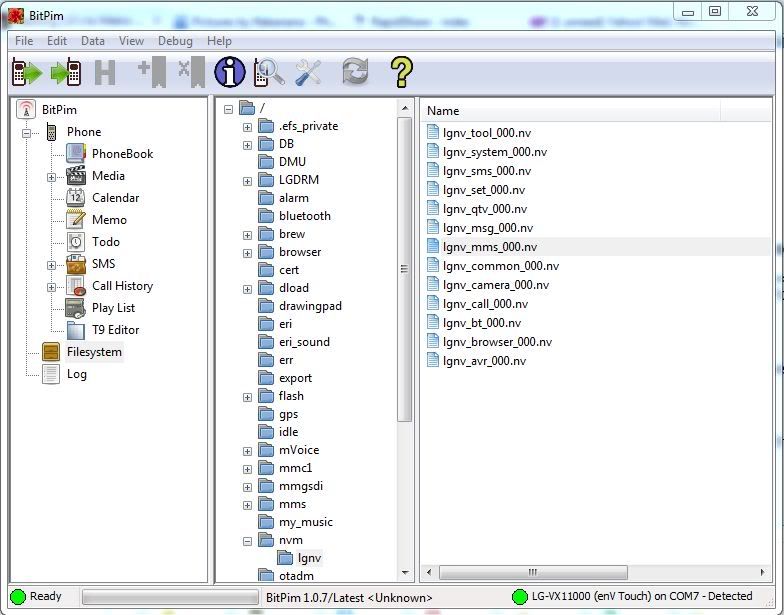
6. Right click on the file, select 'save', and minimize Bitpim.
7. Open your .nv file using WinHex.
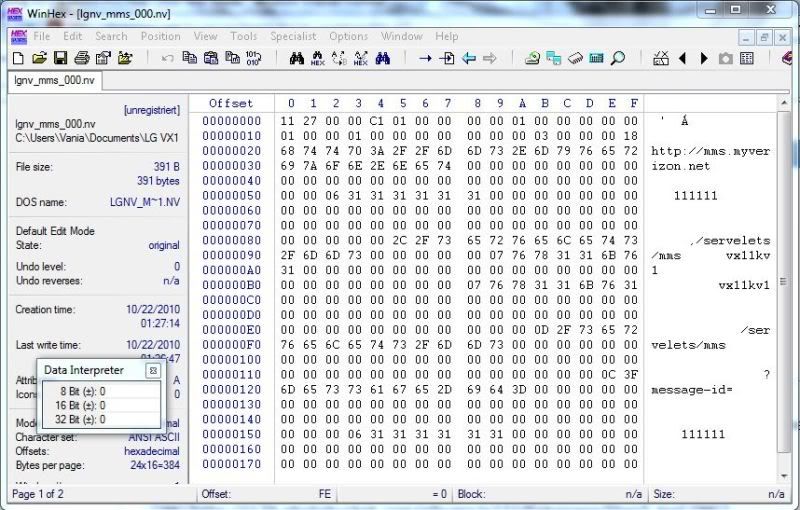
8. In the right column locate the carrier string (in this case 'http://mms.myverizon.net') and overwrite it with this one: [Only registered and activated users can see links. ] (Doing so will change the letters to blue.) Also find where it says: /servelets/mms and change that to just: /mmsc (Do that for both values)
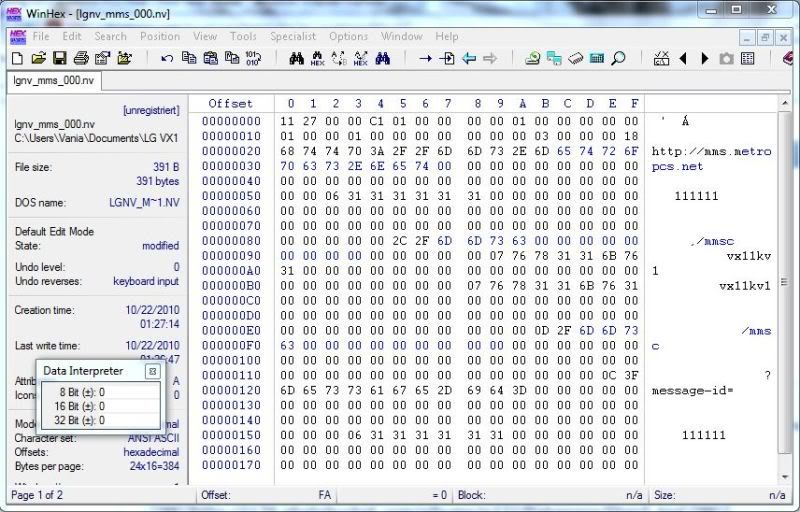
*If there are any extra letters proceed to the left column, find the blinking blue square, and fill in with zeros until the number is gone. (do not insert a space) '00'='blank' not 'space'!!!
9. Save new .nv file, close WinHex and maximize Bitpim.
10. Right click over the lgnv_mms_000.nv file and select 'overwrite'. Then select the new lgnv_mms_000.nv file made earlier from the folder where you saved it to and click 'Open'.
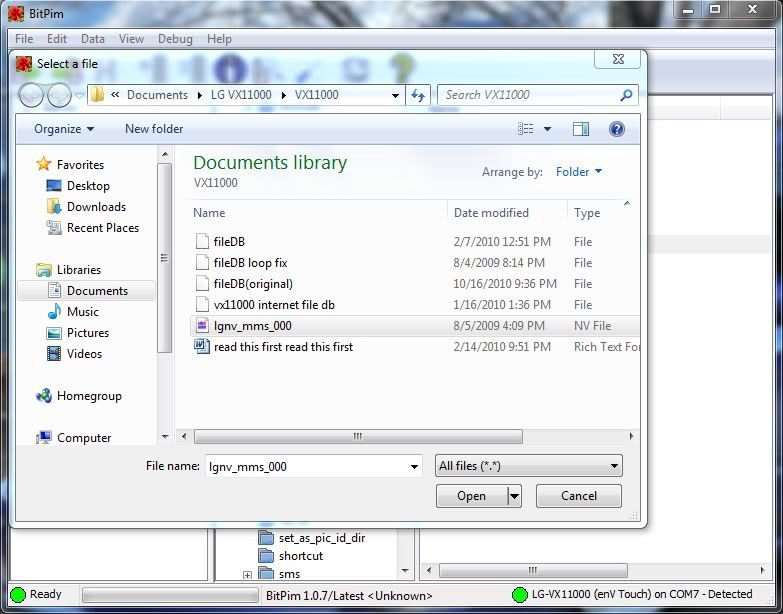
8. Reboot phone and CONGRATULATIONS! Working MMS.

*DISCLAIMER: I AM NOT responsible if this damages your phone in any way, mod at your own risk! Also, I did not pwn this crack, I simply sniped photos and wrote tutorial in my own words. Give thanks if helpful ;DLast edited by McNugget; 10-22-2010 at 04:55 AM.
-
08-31-2011, 06:38 PM #2Apprentice


- Join Date
- May 2011
- Location
- Idaho Falls ID
- Posts
- 37
- Rep Power
- 0
 Re: How to send/recieve MMS on most lg phones
Re: How to send/recieve MMS on most lg phones
-
01-14-2012, 09:20 PM #3
 Re: How to send/recieve MMS on most lg phones
Re: How to send/recieve MMS on most lg phones
So i tried this but no files show whenever i open "filesystem" i think its my drivers but i cant find them anywhere my phone model is LGN240 and its an lg remarq
-
01-14-2012, 10:13 PM #4
 Re: How to send/recieve MMS on most lg phones
Re: How to send/recieve MMS on most lg phones
please help me i need it asap!!!!
-
01-15-2012, 12:07 AM #5
 Re: How to send/recieve MMS on most lg phones
Re: How to send/recieve MMS on most lg phones
Similar Threads
-
Voyager will recieve calls but not make calls
By gatordragon in forum Flashing LG's to Metro PCS HelpReplies: 0Last Post: 11-17-2010, 04:18 PM -
MegaUpload site trying to send viruses
By decadude in forum Free-For-All...!Replies: 6Last Post: 06-09-2010, 12:45 PM -
Send MMS through Email by Carrier
By meanngreen04 in forum MiscellaneousReplies: 1Last Post: 04-12-2010, 10:07 PM -
LG VX9900 will not send text messages
By thesmitty68521 in forum [cricket] LG NV seriesReplies: 4Last Post: 02-06-2010, 11:07 PM
Tags for this Thread
All times are GMT -4. The time now is 11:27 PM.
Powered by vBulletin™
Copyright © vBulletin Solutions, Inc. All rights reserved.
Template-Modifications by TMS
Copyright © vBulletin Solutions, Inc. All rights reserved.
Template-Modifications by TMS




 Reply With Quote
Reply With Quote





Bookmarks