Results 1 to 1 of 1
-
08-29-2013, 01:23 PM #1
 Review: IDriveSync secures cloud storage
Review: IDriveSync secures cloud storage
Cloud storage and security are two concepts that many people think are exclusive. But that's not the case with IDriveSync, a cloud storage tool that puts the user in control of security.
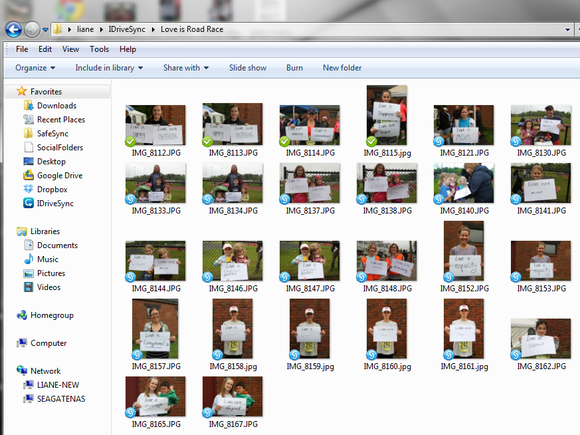 Once you add files to your IDriveSync folder, they are automatically encrypted and synced to your cloud-based storage space. IDriveSync bills itself as a "sync and share solution,"and it's a good description. This software-and-service combo allows you to sync files across multiple devices, including Macs, PCs, Android, and iOS devices, and lets you share files with friends and colleagues. It also is accessible via the Web.
Once you add files to your IDriveSync folder, they are automatically encrypted and synced to your cloud-based storage space. IDriveSync bills itself as a "sync and share solution,"and it's a good description. This software-and-service combo allows you to sync files across multiple devices, including Macs, PCs, Android, and iOS devices, and lets you share files with friends and colleagues. It also is accessible via the Web.
Once you install IDriveSync on your desktop, it adds an IDriveSync folder to your computer—and I like that it allows you to select the folder's location. You simply drag files to that folder in order to save them to your IDriveSync account, where they will be synced across all of the devices that you use to access the service. I also like it that IDriveSync saves the 30 most recent versions of each file, so you can go back and see what changes have been made.
IDriveSync has some handy features that anyone looking for a cloud storage service will appreciate. I like the different views that IDriveSync offers when you're browsing the content you've saved. You can browse by folder and file name, or you can use the Timeline view, which allows you to browse files chronologically, by the date they were updated. And with any photos that you've saved, you can choose to view them individually or using the Gallery view, which arranges them on a black background for a better look.
To read this article in full or to leave a comment, please click here
More...
«
China's Xiaomi poaches Google's Barra to power global drive
|
Sales of BlackBerry’s savior, the keyboard-equipped Q10, have been ‘dismal’
»
Similar Threads
-
Review: IDriveSync secures cloud storage
By cdmagurus.com in forum Upcoming TechnologiesReplies: 0Last Post: 08-29-2013, 10:20 AM -
Next-gen storage wars: In the battle of RRAM vs 3D NAND flash, all of us are winners
By cdmagurus.com in forum Upcoming TechnologiesReplies: 0Last Post: 08-09-2013, 10:10 AM -
Samsung prepares fast, durable 3D flash storage for mobile devices
By cdmagurus.com in forum Upcoming TechnologiesReplies: 0Last Post: 08-05-2013, 10:20 PM -
Google unifies Gmail, Drive and Google+ storage, users now get 15GB
By Wireless News in forum Upcoming TechnologiesReplies: 0Last Post: 05-13-2013, 11:00 PM -
A new solution for Galaxy S4 storage shortage: AT&T launches 32GB model on May 10th
By Wireless News in forum Upcoming TechnologiesReplies: 0Last Post: 05-06-2013, 05:50 PM
All times are GMT -4. The time now is 05:43 PM.
Powered by vBulletin™
Copyright © vBulletin Solutions, Inc. All rights reserved.
Template-Modifications by TMS
Copyright © vBulletin Solutions, Inc. All rights reserved.
Template-Modifications by TMS







 Reply With Quote
Reply With Quote
Bookmarks